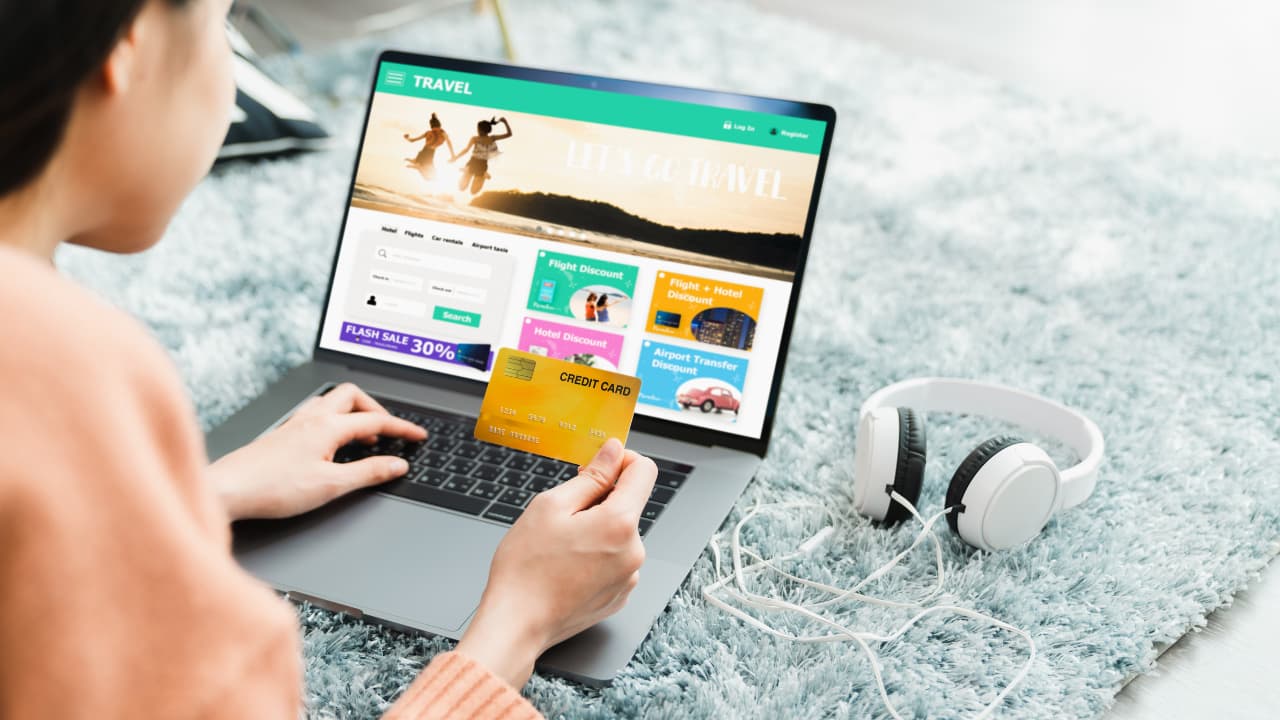Popup forms are one of the most essential tools to capture leads, grow your email list, and drive conversions. However, a poorly executed popup can frustrate users, reduce engagement, deter potential customers and harm your brand’s credibility.
Why Pop-ups Matter for Website Conversions
An effective pop-up grabs attention at the right moment, turn passive visitors into active participants, increase lead capture, and provide opportunities to optimize your marketing funnel—making them a powerful tool for increasing website conversions without disrupting the overall user experience.
Conducting a systematic popup form audit ensures that your forms are optimized for both conversions and user experience.
1. Define Objectives and KPIs
Before auditing, clarify the purpose of your popup form. Ask yourself:
- What is this popup designed to achieve? (e.g., newsletter sign-ups, lead generation, promotional offers)
- What metrics will define success? (conversion rate, CTR, bounce rate, submissions)
Having clear goals sets the benchmark for evaluating the form’s effectiveness.
2. Evaluate Design & User Experience (UX)
Visual Design:
- Ensure the popup is visually appealing and aligns with your brand.
- Check color schemes, typography, images, and layout for clarity and readability.
CTA & Copy:
- Headlines should be attention-grabbing and benefit-focused.
- Copy should be concise, persuasive, and clearly communicate the value of signing up.
- CTA buttons should stand out, use actionable text (e.g., “Get My Discount”), and guide the user toward action.
Form Fields:
- Limit the number of fields to reduce friction. Only ask for essential information.
- Consider progressive profiling for future interactions.
Mobile Responsiveness:
- Verify that the popup works seamlessly on all screen sizes and devices.
- Ensure buttons are tappable, fields are easy to fill, and text is readable.
3. Review Timing & Triggers
The timing of your popup can make or break conversions:
- Entry popups: Appear immediately upon visiting the page—conduct A/B tests to evaluate their effectiveness.
- Exit-intent popups: Trigger when a user is about to leave—great for capturing abandoning visitors, and may be more effective at driving conversions than entry popups.
- Scroll-triggered popups: Appear after a user scrolls a certain percentage down the page—engages active readers.
- Time-delay popups: Appear after a set time—ensure the user has had enough time to understand the page content.
Test different triggers and timing to find the balance between engagement and annoyance.
4. Test Functionality
- Ensure all form fields are working correctly.
- Verify integrations with your CRM, email marketing platform, or automation tools.
- Test any incentives (discounts, downloadable content) to ensure they are delivered reliably.
- Check error messages and validation to make them user-friendly.
5. Analyze Copy & Value Proposition
- Make the benefit of signing up obvious (“Get 10% off your first purchase,” “Exclusive tips delivered weekly”).
- Avoid including too many links or options that distract from the main goal.
- Personalize messaging where possible (location-based offers, dynamic content).
6. Check Deliverability & Compliance
- Ensure collected emails are verified if required.
- Stay compliant with GDPR, CAN-SPAM, and other privacy regulations.
- Include clear opt-out/unsubscribe options.
- Make sure privacy policies are accessible and transparent.
Here’s a list of reliable websites and tools you can use to verify whether an email address is legitimate:
1. Hunter.io
- Checks if an email address exists and provides domain-level verification.
- Offers bulk email verification and integration with CRMs.
2. NeverBounce
- Validates email addresses in real-time or in bulk.
- Reduces bounce rates and protects sender reputation.
3. ZeroBounce
- Detects invalid, abuse, and spam-trap emails.
- Provides detailed email scoring and data append features.
4. EmailListVerify
- Verifies emails in real-time and supports bulk verification.
- Identifies invalid, disposable, and role-based addresses.
5. BriteVerify
- Fast, accurate email verification with integration options.
- Useful for checking emails during sign-up or import.
6. Verifalia
- Offers multi-layer verification including syntax, domain, and mailbox checks.
- Supports bulk and API-based verifications.
7. Snov.io
- Email verification and lead generation combined.
- Filters out invalid or risky addresses to maintain list hygiene.
8. MyEmailVerifier
- Simple tool for real-time email verification.
- Checks domain validity, format, and mailbox existence.
7. Measure Performance Metrics
Track and analyze the following to assess effectiveness:
- Conversion rate: Percentage of users completing the form.
- Click-through rate (CTR): How many users engage with the CTA.
- Bounce rate: Users who leave without interacting.
- Abandonment rate: Users who start but do not finish the form.
- Device performance: Compare mobile vs. desktop conversions.
8. A/B Testing & Optimization
- Test variations in headlines, copy, images, CTAs, and form fields.
- Experiment with timing, triggers, and placement.
- Use data to iterate and improve over time, focusing on elements that increase conversions and reduce friction.
9. Accessibility Considerations
- Ensure the popup is navigable via keyboard.
- Include screen reader-friendly labels for all fields.
- Make sure colors and contrast meet accessibility standards.
10. Create an Action Plan
After auditing:
- Prioritize high-impact changes (e.g., fixing broken CTAs, improving copy clarity).
- Implement long-term improvements like personalized messaging, segmentation-based popups, and automation integration.
- Track improvements post-audit to measure effectiveness.
Conclusion
A well-audited popup form is a powerful tool to boost conversions while maintaining a positive user experience. By systematically reviewing design, copy, timing, functionality, deliverability, and compliance, you can transform your popups from potential annoyances into high-performing lead-generation engines.